Simple QR Code Google Docs Add-on
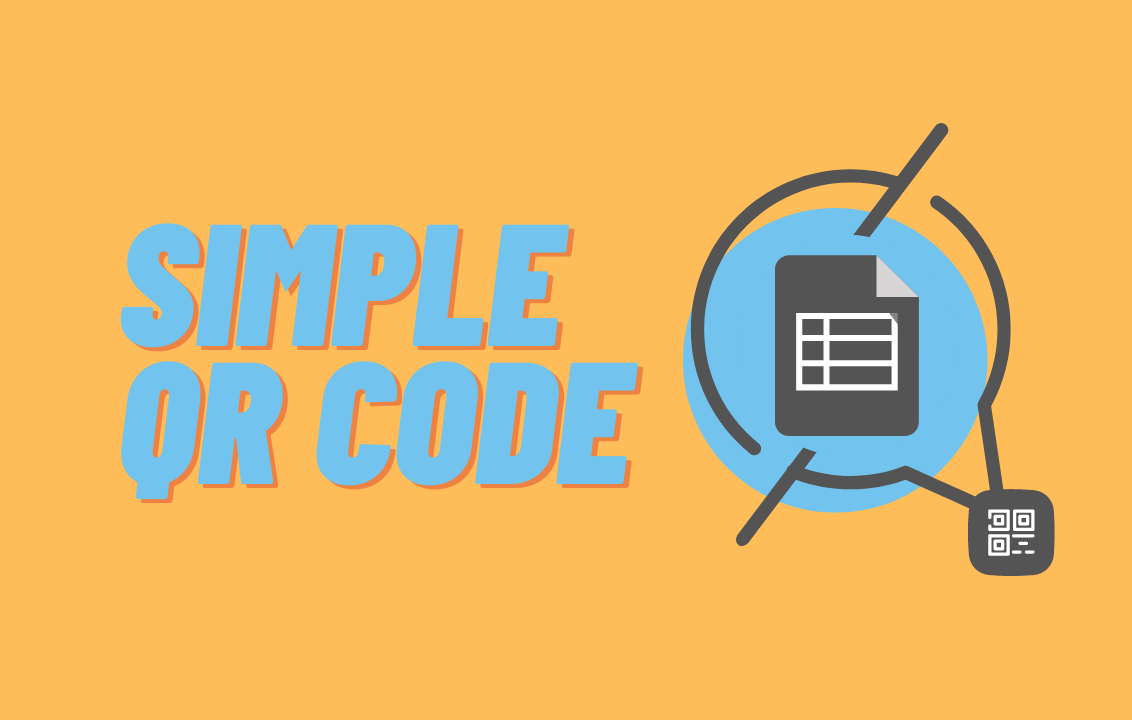
Imagine you're a restaurant owner and don't want to deal with physical menus. QR code menus are the solution but you want to be able to update your menu on the fly and do it yourself. What can help you do this? This is where Simple QR Code comes in.
The Simple QR Code Google Docs™ add-on is a very simple way to use Google Docs to create your document, whatever that may be, upload it to the web, and then allow users to access it with a QR code, perfect for restaurant personnel, small business owners, community managers, administrators for companies and more! The process is straightforward and you can have an online document accessible by QR code in seconds. No website needed, no hassle, just easy.
QR codes are available for download as PNG image files or you can generate printable Google Docs that have multiple QR codes in them for you to cut out for your customers and end users. Here are the core features:
- Host multiple docs online with one click
- Easily design, update, and keep track of your files with Google Docs
- Download your QR code(s) as a high quality image
- Create printable Google Docs with multiple QR codes in them
- 99.9+% server uptime so your customers always have access
- No website, technical knowledge, hassle
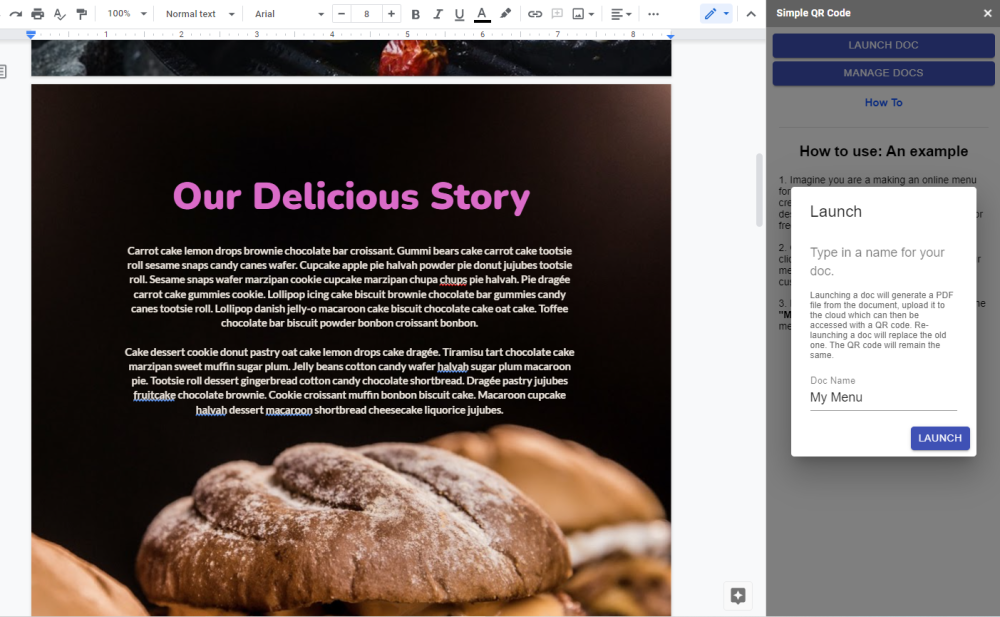
Design and Update Your Files on Google Docs
Let's continue with the digital restaurant menu example.
To start with creating a menu in Google Docs, there are many free templates online like this resource: GooDocs that will allow you to create a beautiful and professional menu with ease. You can just copy the template from those websites and start editing.
Of course, this methodology can be extended to anything that you can create in Google Docs.
Make Your Document Live for Customers
Following the example of making a digital menu, let's assume you already have your beautiful restaurant menu designed and ready to go. All you have to do is to click the "Launch Doc" button, give it a name, and click launch. Now, your menu is live and ready to be accessed by your customers using a QR code.
If you need to update your menu, all you have to do is make changes to your doc and then re-launch the menu. Your QR code will stay the same. This way you don't need to re-print menus if you're using physical ones for your customers.
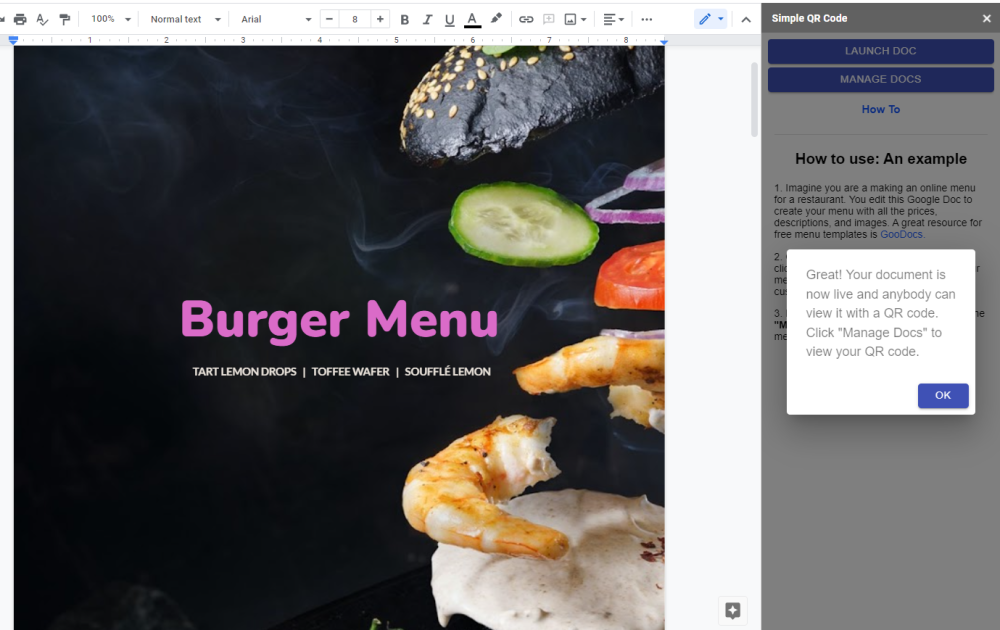
View and Download Your QR Code
Once you've launched your document, you can manage your files using the add-on. You can also view and download the QR codes from here.
Choose to download the QR code as a high quality PNG file or generate a separate Google Doc that will be saved to your Google Drive. In this Google Doc, you will have multiple QR codes ready to be printed out for use at your business.


Interested? Install the Simple QR Code add-on for Google Docs on the Google Workspace Marketplace. Please see Simple QR Code's privacy policy and terms.
