Simple QR Code Permissions Explained
We understand that users may feel uncertain about installing the Simple QR Code Google Doc add-on due to concern over the level of permission granting needed to use the app.
To help address these concerns, we want to be as transparent as possible by explaining exactly why each access detail is needed and hopefully help you trust in us and know that we have absolutely no intent of using the access you grant maliciously.
Here is the Permissions summary shown on the Google Workspace Marketplace for Simple QR Code.
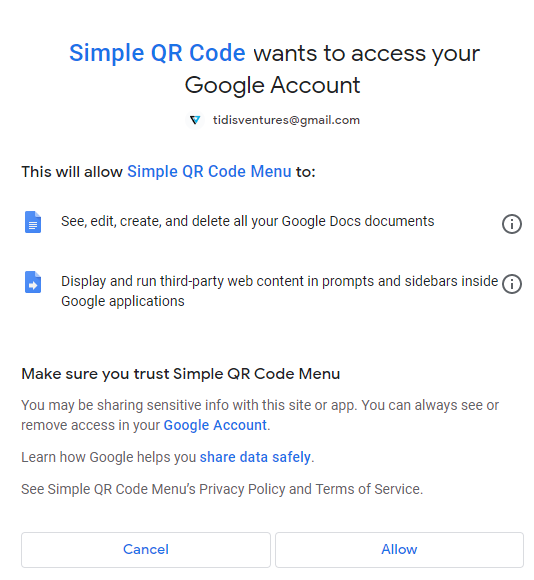
Let’s address each, one by one.
1. See, edit, create, and delete all your Google Docs documents
None of our code will delete, read, or modify any of your Google Sheets Docs documents. Our code will ONLY generate a new Doc in your Google Drive if you choose to generate QR codes for the doc(s) that you've selected.
The add-on will not randomly create or read or delete Doc files. The user is the one that will be prompted to create a Doc file or not. If the user does not choose to do so, nothing will happen.
So, the Simple QR Code add-on will ONLY create a document in your drive using the information in your Google Doc and NOWHERE else.
2. Display and run third-party web content in prompts and sidebars inside Google applications
This permission allows us to connect with our remote server databases so that we can check if a user has paid for the add-on and to log specific data and analytics. Please see the “Data Storage” section in our privacy policy to read what we store.
Also, the only other third party web content we are connected to is Stripe. Stripe is a payment processing service, and we use it to facilitate payment. We do not store nor ever have access to your credit card information.
I hope that clears some things up. If you have any questions, please email tidisventures@gmail.com.
Thanks for reading!