BNB Toolbox Scraper for Airbnb Chrome Extension Support and FAQs
Contact
If you have any feedback, found any issues or bugs, or have any questions at all, please email us at tidisventures@gmail.com. We will respond as soon as possible to resolve any problems / answer any inquiries.
Log In Needed for Full Access
The reason for this is the extension needs an identifier (i.e. an email address) to determine who has paid for premium features.
To properly use and/or purchase the extension, you need to be logged into a Google account in your browser if you are using Chrome. If you're seeing an error message saying you're not logged in even though you are, go to question 3 in the FAQs below.
Tutorial Video
FAQs
1. I've purchased the extension but why am I still seeing the free version?
Open up the extension and click the "Reload and activate" link at the bottom of the pop up.
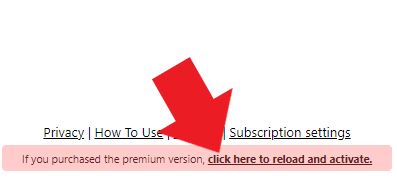
That should reload the extension and you should see that the free version has now converted to the premium version. If that doesn't work, please email tidisventures@gmail.com.
2. Why isn't scraping Airbnb listings working anymore? I just used it recently.
It is possible that from time to time Airbnb will update their website so that the scraping algorithm doesn't work. Please notify us using the information at the top of this page and we will work to get the functionality back up.
3. How do I management my subscription?
At the footer of the extension, there is a link "Subscription settings" where you can cancel and/or reactivate your subscription.
4. I can't use the extension because I'm seeing this message: "No Google account detected. Please sign into a Google account..."
There is a bug with Google Chrome (see here) that requires the account sync to be turned ON in order for the Chrome extension to see your email address (just your email address, not the content of your emails). Your email address is needed to be a unique identifier to differentiate you and other users so it is required by the extension to operate.
To turn on Google account syncing in your Chrome browser, follow this super short guide or the steps in the diagram below.
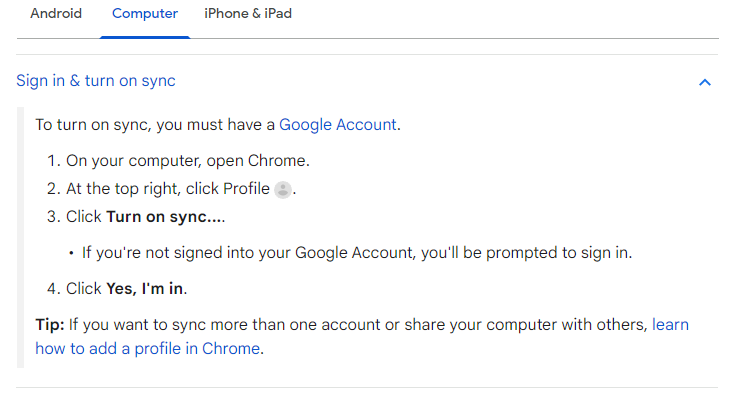
After turning on sync and when you click your profile in the browser, you should see this:
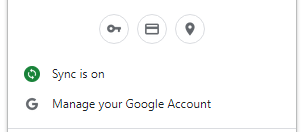
Then, just reopen the extension and it should work. If it doesn't, please email tidisventures@gmail.com.
5. Why does the automatic scraping take so long?
By scraping data from Airbnb's website, you are automating something that isn't meant to be automated. For context, Airbnb disallows spamming of its servers with frequent and many page requests. This is usually the behavior of automated bots that access their pages to do something else. To minimize and protect against this, Airbnb may block access to its servers from specific IP addresses if it detects any type of automated behavior.
This extension is designed in a way to minimize spamming Airbnb's servers but there is always a risk of getting your IP address blocked which will prevent you from accessing the website. Please use it ethically. If you want to minimize this risk, you can use a VPN like NordVPN where rotating IP addresses manually can help.
The time delay in navigating and scraping pages in the search results is a feature designed to minimize the risk of getting blocked by Airbnb.
6. When I try to login, I just see the loading animation.
Make sure you are using Chrome. Then, try clearing your cache and log in again. Some users have resolved this issue by clearing their cache.
--------------------------------------------
Tips
1. Pin your extension to your browser for easy access
Click on the puzzle piece icon at the top right.

Look for the extension you want to pin and click the pin icon.
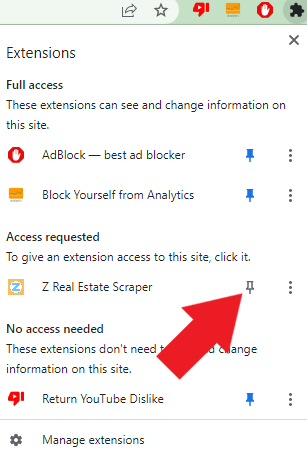
Subscription Management
For those that have purchased a subscription, you can manage your subscription directly in the Chrome extension widget OR you can use this customer portal provided by Stripe.com.
By using this extension, you agree to the Terms and Conditions.